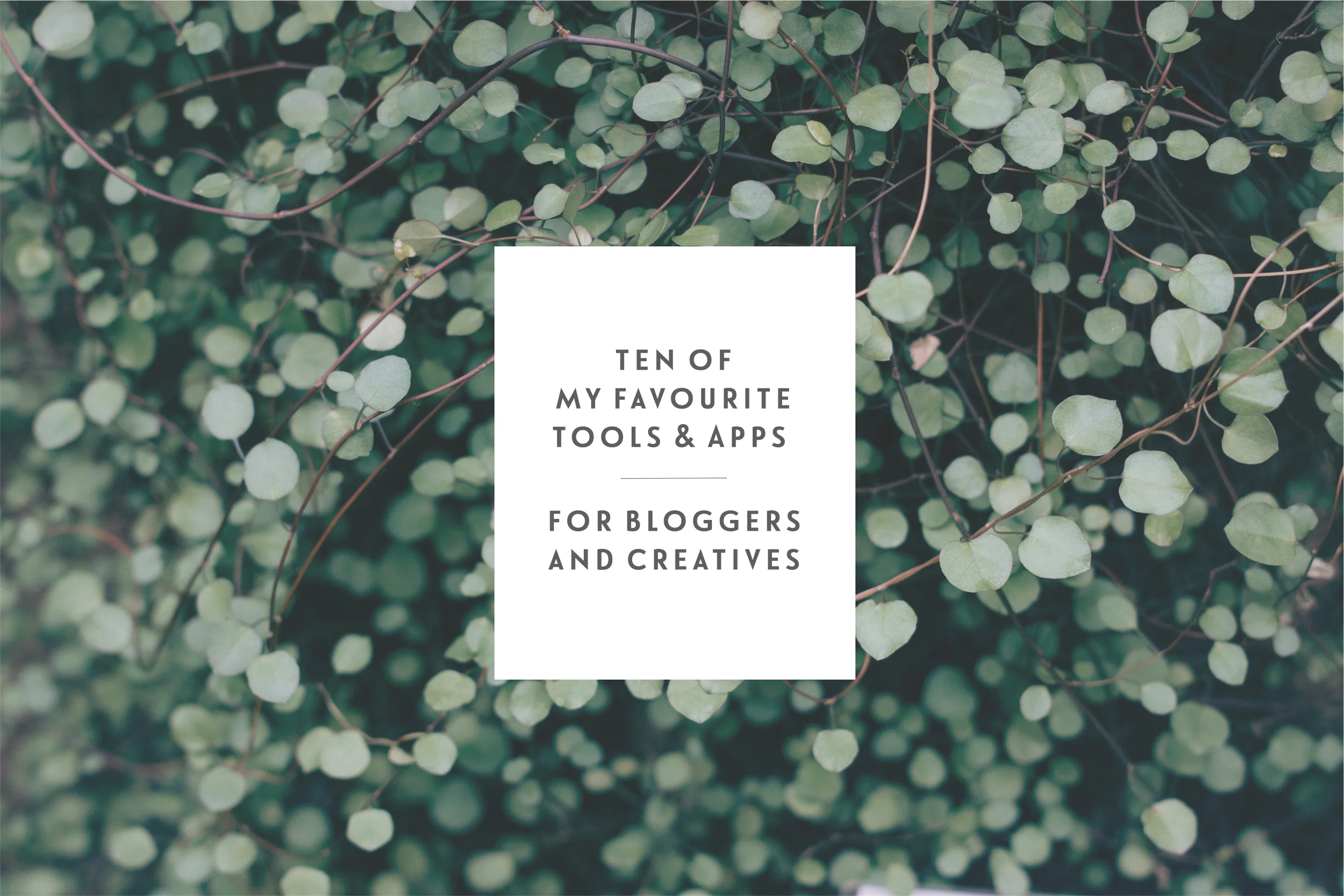Ten Of My Favourite Tools & Apps For Bloggers & Creatives
When it comes to running this blog, ALO, and all of my coaching work and side projects, a whole load of apps and online tools give me a helping hand in the process. The following ten are the ones I use on a daily and weekly basis and they really help to keep my online presence and work on track. As an overview, today I’m going to talk you through each and why I love them so much. Most are free, but the ones I do pay for are expenses I’m happy to make each month as they really do play a huge part in streamlining my process and workflow.
Evernote is awesome. I think the main reason I love it so much is that it’s such a huge part of my daily process now that I couldn’t imagine not using it. As much as I love pretty notepads, I’m a paperless kind of girl and my Evernote is full of digital notebooks and notes with my ideas, plans, and client work. I have a premium account but the free service is perfect for most people’s needs, and it’s great for planning out upcoming content, organising your ideas, and making notes on anything and everything. My better half Alex wrote a piece on ALO a while back on Seven Awesome Ways To Use Evernote that is a must read if you really want to make the most out of its functions.
PayPal for Business is great as I can create and send invoices, receive payments fuss free, and manage the majority of my incomings in a super simple way. My only complaint would be the fees on each transaction and I am looking into some other accountancy options for my business in the long run (Xero and Wave have caught my eye). If you make money online, PayPal is great but the fees can add up over time and it’s only really good for managing what's coming in so I have to do the majority of my bookkeeping via a spreadsheet.
p.s Any small business owners, if you have any recommendations for online accountancy software let me know in the comments below!
I really, really, love TeuxDeux. You probably think I’m crazy paying for a to-do list tool but there’s nothing out there online that suits my process as much as TeuxDeux does. I love the user experience and function of the app - it’s just a really simple way for me to set tasks for each day and also manage any bigger project to-dos as well. The iOS app is perfect for when I’m on the go and if I don’t manage to tick something off one day it just moves it over to the next which really helps me to tackle my workload on a day to day basis. It’s just $3 a month and I couldn’t recommend it more for anyone struggling to find an awesome to-do list app.
I spoke about my love for Sunrise Calendar in my post last week on Why & How I Use Multiple Calendars To Stay On Top Of Work & Life. It’s great for helping me to plan out my days, stay on top of work meetings and social events, and utilise my time in the most productive way possible. The iOS app is great for when I’m on the go and if you’re looking for the perfect calendar this is my personal favourite.
I pay for three separate Google Apps for Work accounts so that’s probably a good sign that I’m a big fan. Initially I went for this as I wanted customised email accounts for ALO, my blog, and my freelance work but I use my Google account for so much more than that. If you don’t need to invest in the paid for service for work tools, the free tools available for just a normal Google account are great for staying on top of work and life. I use my Google calendars for planning out my editorial content plans, Google Drive for anything and everything, and of course my Gmail accounts for all of my email correspondences.
Buffer is awesome for scheduling your social media updates in advance. I pay the $10 monthly fee for a Buffer Awesome account so I can schedule unlimited tweets at a time, and it really helps me to streamline my social media process. More than just scheduling your own direct tweets, you can also schedule retweets, tweet any posts and articles from around the web you love direct from that page, and also schedule updates for Facebook and Google+.
I love Squarespace, I really do. I use it for both my blog and we use it as our content management system over at ALO too. It’s great for building your blog or website and I love their behind-the-scenes functionality as well. They have an awesome selection of templates for you to customise, and there’s also the option for an Ecommerce store for any small businesses. If you want to find out more about Squarespace, Lauren over at Elle & Company has an awesome must read series on everything you need to know about the platform.
Mailchimp is great for if you want to include email campaigns or newsletter marketing in your online presence. We have a weekly newsletter over at ALO and I have the Weekly Letters for Bloggers & Creatives over here and Mailchimp makes it super easy for me to design and send out newsletter campaigns. Once you have a certain amount of subscribers you do have to pay for the service, but for 2,000 subscribers and under it’s free.
I’ve recently switched over to TweetDeck and I can’t believe it’s taken me so long to use it. A big focus of mine this year is to be more intentional with what I consume and TweetDeck helps me do this perfectly. My Twitter feed can be a huge headache sometimes and TweetDeck makes it super easy for me to curate my feeds in a way that works for me. You can browse just a certain Twitter list (I have one for my favourite bloggers + creatives from around the web), keep your eye on a specific hashtag, and it’s especially helpful for when you’re joining in a Twitter chat.
I’ve recently switched over to Feedly as my main RSS feed reader and I couldn’t recommend it enough for anyone who feels a little overwhelmed online by all the blogs and websites they follow. I just follow my favourite blogs and websites over on Feedly and keep up with them on a daily basis, and then when I fancy exploring some others and seeing what’s going on in the blogging community I just hop over to Bloglovin. The user experience over at Feedly is super minimal and it means that I can really engage with the websites I love instead of trying to consume everything out there all at once.
How about you? I'd love to know about your favourite web tools and apps?
DID YOU ENJOY THIS POST? JOIN THE JENNYPURR MAILING LIST TO RECEIVE WEEKLY LETTERS FOR BLOGGERS & CREATIVES STRAIGHT TO YOUR INBOX EVERY SUNDAY
This months Spotlight Advertiser
Four of this months sidebar advertisers