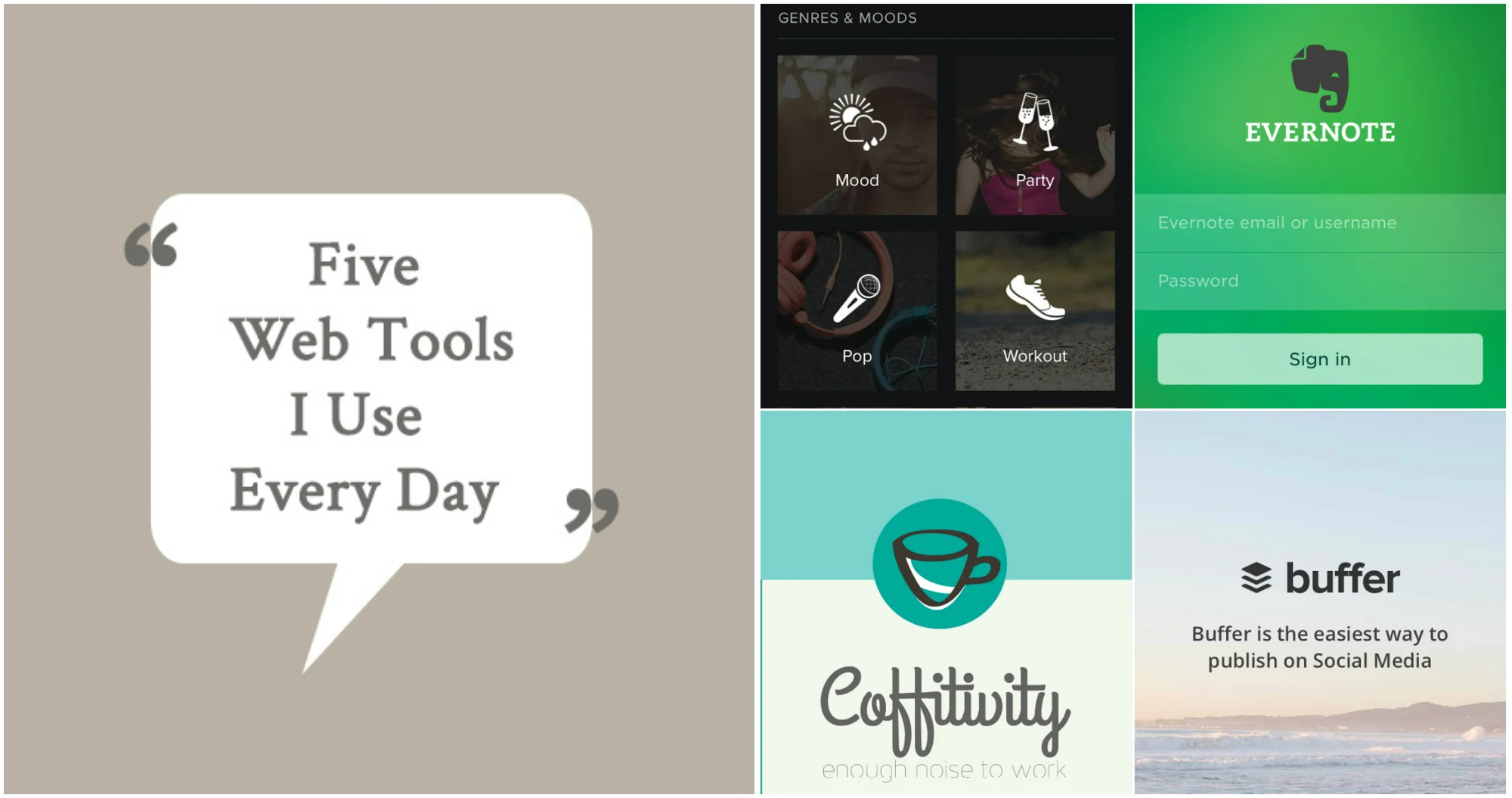Five Web Tools I Use Every Day
I'm a big fan of web applications to help streamline and aid my online and day to day life - as my job is mostly based online I'm forever attached to my laptop and iPhone. I've actually written on ALO before about my favourite apps for Paperless Organisation and The Best Apps For Freelancers but I wanted to share today the five web tools I use every day and that I would recommend to anyone and everyone.
Buffer is an awesome social media scheduling tool, but as a company they are actually way more than that. Available as both a web and mobile service, you can schedule tweets and Facebook updates - awesome for bloggers who want to share their content throughout the day - and also see analytics regarding how many click throughs and people reached. More than that though, through their blog they share super helpful insights into the world of social media and also their work culture.
If you work from home, Coffitivity may just change your life. A web tool that recreates the background noise you usually find in coffee shops and cafes, with different options to chose from I personally find it the perfect addition to my work days. Too much silence doesn't help, but anything like Netflix or music can sometimes distract me when trying to tackle my daily to-do list, so the unassuming sound of Coffitivity really helps me stay focused and productive throughout the day.
Oh Evernote, where would I be without you. Basically an online workspace for your many projects and tasks, it's probably the web tool I use the most. You can separate things into notebooks, and then have shared notebooks with any co-workers or clients which is super handy, and it's awesome for taking notes, planning ideas, and working on projects and tasks. Perfect for working on the go as well, there are so many useful features to explore and personally I couldn't imagine my days without Evernote.
Google Apps For Work is awesome for any freelancers or bloggers. For around £3 each month you get access to professional email and multiple aliases, online storage, shared calendars, video meetings and it's awesome for if you work within a team. I actually have two accounts - one for me and one for ALO - and me and Rebecca would be lost without our ALO account as it's how we share editorial calendars and schedules. You have access to Google Drive storage as well and it's an awesome service for keeping on track of emails, documents, and calendars.
I used to have albums after albums downloaded onto my laptop to listen to through iTunes but since switching to a MacBook Air with significantly smaller storage space I've just kept things simple by using Spotify as my go to for listening to music. Pretty much everything you'd ever want to listen to is on there (and if not YouTube is your best friend) and if you can handle the adverts it's free as well - if not it's £10 a month for premium. I shared 10 Albums To Listen To On Repeat and a playlist on ALO a few weeks back if you're looking for some new music to listen to!
What about you, do you use any of these web tools?
Jen
This months Spotlight Advertiser
Three of this months Large Advertisers